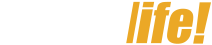If you’re one of the many homeowners who rely on a Navien tankless water heater, you know how important it is to keep it running smoothly. But what happens when you encounter a DHW (Domestic Hot Water) wait issue? This problem can cause delays in getting hot water, which is, of course, less than ideal. Fortunately, troubleshooting a Navien Water Heater DHW Wait Issue doesn’t have to be a stressful experience. Whether you’re a DIYer or prefer to call in the professionals, I’ve got you covered with practical steps to resolve this issue and get your system back to its efficient self.
What Is the Navien Water Heater DHW Wait Issue?
You might be wondering, “What does DHW wait mean on Navien?” Simply put, this error code usually indicates a delay in your water heater’s response to a demand for hot water. Your Navien tankless water heater has sensors that detect when you open a hot water tap. When it’s functioning properly, it quickly starts heating water. However, if there’s a delay or issue, you may see the DHW wait message on the display.

This is a frustrating issue because it typically means you’re waiting longer than you should for hot water. But before you jump into a full-on panic, it’s important to understand what causes this delay. It could be something as simple as your heater being in standby mode or an issue that’s easy to fix with a bit of troubleshooting.
Is My Navien Tankless Water Heater in Standby Mode?
A common culprit for the DHW wait Navien error is when the water heater is in standby mode. In standby mode, the unit is essentially on pause, conserving energy until it detects a need for hot water. This is great for energy efficiency, but sometimes the system can fail to respond to a hot water demand right away if it’s still in this mode.
If your system is in standby mode and doesn’t properly transition to heating mode, you could face delays in getting hot water. So how can you check if this is the issue? Look for signs like an idle display or a lack of heating sounds from the unit. The good news is that fixing this problem often involves simple steps.
Navien Tankless Water Heater Troubleshooting: How to Fix DHW Wait Issues
When troubleshooting a Navien tankless water heater DHW wait issue, it’s essential to approach the problem methodically. Here’s what you can do:
Check for Power and Reset the System
If your Navien tankless water heater is in standby mode, a simple power reset can sometimes do the trick. Turn off the power to the system for about 10 minutes, then turn it back on. This can help reset the system and allow it to start heating water when needed.
Check for Error Codes
If resetting the unit didn’t work, it’s time to check for any error codes. Most Navien units will display specific error codes that help identify the exact issue. For example, the “E003” code indicates a problem with the ignition, while other codes may point to a flow issue or sensor problem. Refer to the owner’s manual or the Navien website for a list of error codes and their meanings.
Inspect the Water Flow
Sometimes, the issue isn’t with the system itself but with water flow. A restricted water flow can prevent the heater from activating properly. Check the water supply valves to make sure they’re fully open and not obstructed by sediment or mineral buildup.
Ensure Proper Gas Pressure
Low gas pressure can also trigger the DHW wait message. Ensure that the gas supply to the heater is adequate. You may need to contact a licensed technician if you’re not sure how to check gas pressure.
Contact Navien Tech Support
If none of these solutions resolve the issue, it’s time to reach out to Navien tech support. Their customer service is well-equipped to guide you through more advanced troubleshooting steps or send a technician if necessary. This can be especially helpful if the issue stems from a malfunctioning part like a sensor or circuit board.
How to Make the Most of Your Navien Water Heater

Now that we’ve covered troubleshooting tips, let’s talk about how to keep your Navien water heater running smoothly in the long term. Here’s what you can do to prevent DHW wait issues and other common problems:
- Regular Maintenance: Just like any appliance, your Navien tankless water heater needs regular maintenance. Clean the filters, check for mineral buildup, and ensure that all parts are functioning properly. A little preventative care goes a long way.
- Annual Inspections: Have a professional inspect your water heater annually. They can spot potential issues before they become major problems. This is especially important for systems that are under heavy usage or in areas with hard water.
- Upgrade When Necessary: If your water heater is getting old, it might be time for an upgrade. Newer models often come with improved efficiency and fewer issues, so investing in a new system can save you money and stress down the line.
FAQ: Common Navien Water Heater DHW Wait Questions
1. Why does my Navien water heater show DHW wait for so long?
A prolonged DHW wait can happen if the heater is still in standby mode or if there’s an issue with water flow or gas pressure. It’s best to start by resetting the unit and checking for error codes to pinpoint the problem.
2. How do I know if my Navien tankless water heater is in standby mode?
If the heater isn’t responding to a hot water request or if the display is idle, it’s likely in standby mode. You can try resetting it to see if that resolves the issue.
3. What is the DHW wait error code on Navien?
The DHW wait code typically appears when the system is delayed in starting the hot water heating process. This can happen if the heater is in standby mode, there’s insufficient gas pressure, or there are flow restrictions.
4. Can I fix the DHW wait issue myself?
Yes, many times you can resolve the DHW wait issue by following troubleshooting steps like resetting the system, checking for flow obstructions, or inspecting the gas supply. However, if the problem persists, you should contact Navien tech support for further assistance.
Wrapping Up: Keep Your Navien Tankless Water Heater in Top Shape
Dealing with a Navien water heater DHW wait issue can be frustrating, but with the right troubleshooting steps, you’ll be back to enjoying hot water in no time. Remember, if you’re ever wondering what does DHW wait mean on Navien?, it typically indicates a delay in the water heater’s response to your hot water request, often due to standby mode, water flow issues, or gas pressure problems. With some basic maintenance and the right care, you can prevent these issues from cropping up.
If troubleshooting on your own doesn’t do the trick, don’t hesitate to reach out to Navien tech support for expert help or call 800-519-8794, then select 2. Stay patient, and don’t let a little wait ruin your day!
Remember, when it comes to your water heater, a little care goes a long way.
Disclaimer: All images used here are sourced from Water Heaters Now and are included solely for informational purposes. Full credit and rights belong to their respective owners.